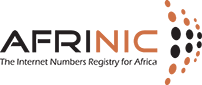How can we help you?
Info! Please note that this translation has been provided at best effort, for your convenience. The English page remains the official version.

How to create a route object on the MyAFRINIC Portal
- Log in to https://my.afrinic.net
- Go to “Resources” > “IRR”
- You will see all the IPv4 resources which were delegated to your organisation. You may click on the drop-down button on the right-hand side of a specific IPv4 prefix to view existing route objects.
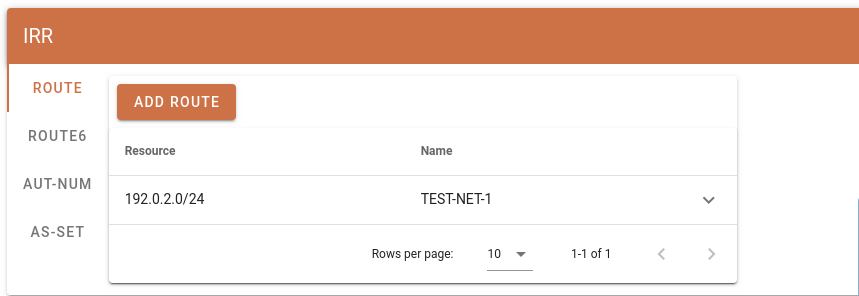
- To add a route object, click on “ADD ROUTE”
- A form with all mandatory fields of a route object will be displayed. Fill in the:
- The “route” should be the IPv4 prefix in CIDR notation(i.e. x.x.x.x/y)
- The “descr” is the description which should be an ASCII string.
- The “origin” should be the AS number which is originating or will originate the IPv4 prefix.
- The “mnt-by” must be the “mnt-lower” from the IPv4 prefix which was delegated by AFRINIC.
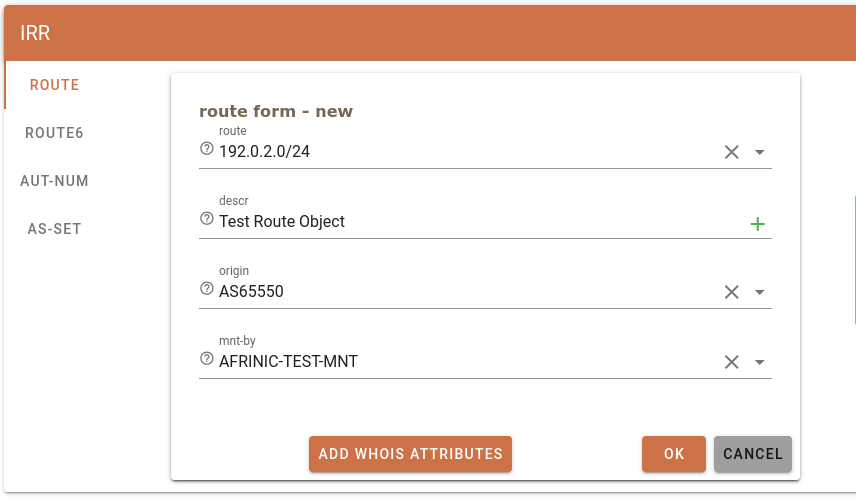
- You may add other optional attributes by clicking on “ADD WHOIS ATTRIBUTES”.We discourage adding optional attributes for beginners.
- Once all the mandatory fields are provided, click on “OK”. The pop-up below will be displayed. Provide the password of the maintainer which was specified as the “mnt-by” in the route object and click on “OK”
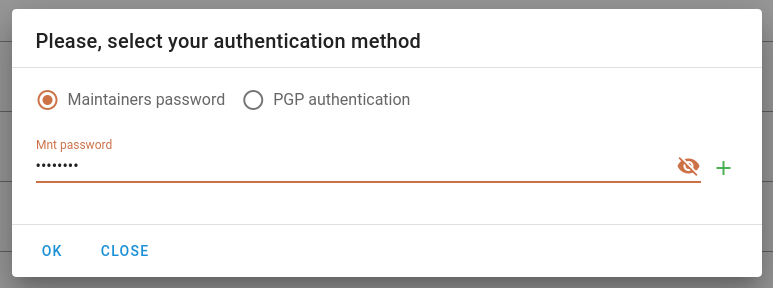
- The below will be displayed after the successful creation of the route object;

- You may query the AFRINIC whois database to view the newly created route object.
on Tuesday February 16