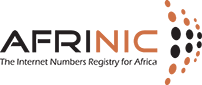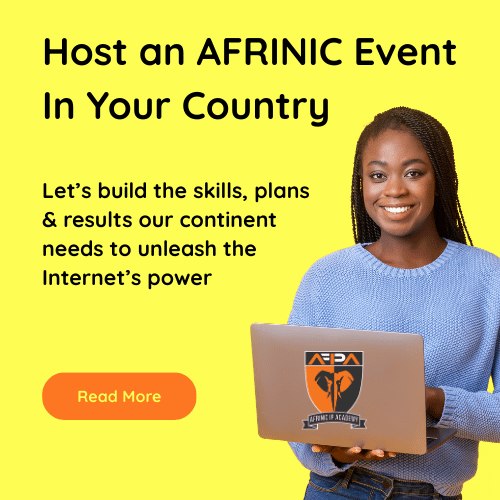How-to host a Probe Featured
To host a probe, you need to an Ethernet port on your home/office router, switch, etc, to which you will connect the probe. You will also need a USB power outlet to power the probe. In many cases, there is one on your switch/router. You may also use a USB charger to connect the probe to a power supply.
- Create a RIPE Atlas account here.
- Verify the e-mail used by clicking the link sent to your e-mail.
- Probes could also be obtained from AFRINIC and other RIPE ambassadors during the different Internet-related forums in the African region OR directly from RIPE Atlas by filling this form https://atlas.ripe.net/apply/?source=ec541a36-caaf-475e-9f81-ab18ef793acd.
In most networks, the probe will get an IP address as soon as it is connected using the DHCP service on the network and no further configuration is needed afterwards. If you do not have a DHCP service running on your network, a static IP address has to be configured in the probe – static configuration is necessary for an IPv6-only network. Follow the guide on this RIPE page for static configuration of probes.
Note that bandwidth usage depends on the type of measurement the probe is running. You can always check your probe's bandwidth usage on the probe's detailed information page.